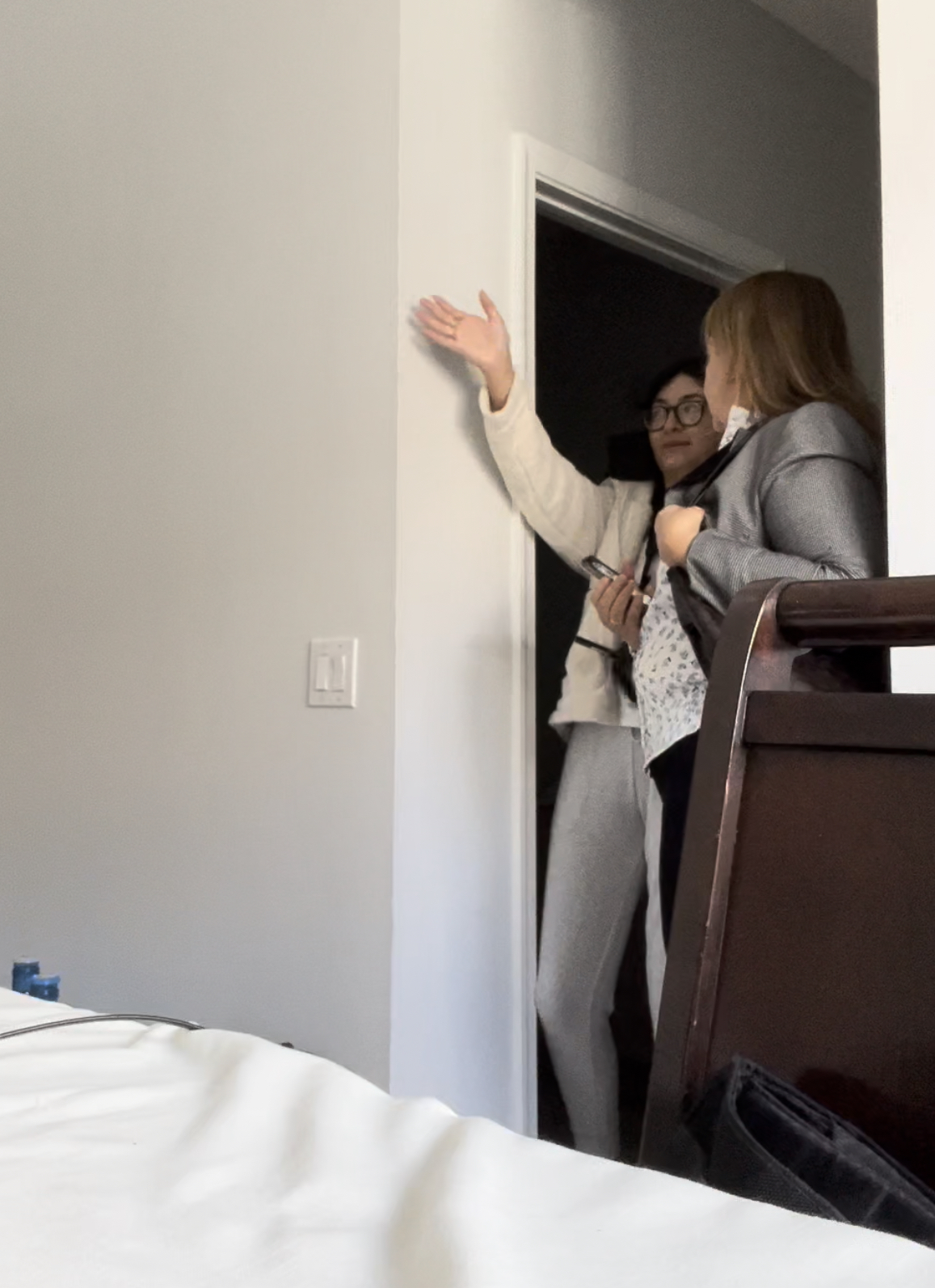IT'S FINALLY DONE!!!!!!!!!!!!!!!!!!!!!!!!!!!!!!!!!!!!!!!!!!!! ROUND OF APPLAUSE FOR MYSELF!!!!!!!! This has been a long time coming, but I am feeling like I'm on a high of excitement, joy, relief, and satisfaction. Thank you for coming along with me on this journey
The Botanical Garden Diaries
Monday, April 3, 2023
Creative Critical Reflection
And last, but not least, my CCRs!! I uploaded both of them to a Google Drive folder and I am SOOO happy with how both of them turned out. This entire project has been such an experience for me and I'm ecstatic that it's over, but happy that I made something I was proud of in the end. Alessia, signing out.
Thursday, March 30, 2023
Final Editing Touches
Editing has to be one of my favorite production stages because just putting together the final product is the best feeling in the world. On that note, I have finished the line edit of my opening and am now working on color-grading my footage and going through my audio channels to ensure everything sounds right. Working with 6 different audio channels can be a hassle, but whoever made a naming feature for each audio track deserves a noble peace prize.
 |
| Beautiful, right? |
 |
| "Aubrey" font |
Now, I know we were advised against putting our opening's title at the end, but I think it fit my opening, so I went with it. Also... a change was made to the ending of my opening. In my storyboard, I was going to have Iris walk out of her room to get her mother's attention, but when I reflected on that, it didn't feel like an appropriate move for Iris. At this point in the film, their relationship is hanging on by a thread and we don't see the complete ambition to save it yet from Iris and I want that to come out later in the film. I really liked the obstructed shot I came up with and felt as though that would be a more appropriate ending to this opening. Iris honestly feels defeated because it takes a lot of courage for her to confront her mother, so that's the vibe I wanted to go for in the ending instead. We see her defeated posture and she lies back down in bed after her mother completely ignores her when she calls out her name.
 |
| "against" font |
Wednesday, March 29, 2023
Putting Together My CCR
 |
| Director's Commentary Script |
 |
| Presentation Timeline |
 |
| A sneak peek! |
Tuesday, March 28, 2023
And.. scene! Production comes to an end
As of today, March 28th, I am completely finished with filming my opening and it's been an awesome experience. It feels more surreal than ever to finally be able to see my visions come to life and see them come together in one video. I thought these eight weeks would feel like a lifetime, but it's quite the contrary. On Monday, I got through half of my opening and it came out as 1:20 in my Adobe Premiere timeline. The best feeling is being able to check off certain shots from my storyboard during and after filming. Here are a few photos from Monday:
In the far right photo, I also got some foley out of the way that I needed to do for the first half of my timeline. I did some footsteps, my shoes falling to the ground, and the bag ruffling I spoke about in my previous blog post from a while ago. All I have to say about Monday is that filming in a fridge is a PAIN. I had to readjust the camera's aperture and ISO frequently so my background wouldn't look overexposed, but in the end, I was pretty happy with how all these shots came out. For a visual representation of my timeline yesterday:
As for my second day of filming, Tuesday, this is when all the action was taking place in Iris's room. I needed to film the shots of myself in the room and the mother's clips, which my lovely mother helped me do. I directed my mom on how she should act to make it look as natural as possible since she isn't very artistically inclined, but she understood the assignment! She actually did really well for her first time being on camera and I enjoyed filming the shots in the room the most because it was the part where we finally get to know Iris.
Saturday, March 25, 2023
I Gotta Feeling by Black Eyed Peas
I got a feeling that I found the PERFECT music for my opening. This song not only imitates what I literally just said, but the upbeat vibe of the song is how I'm feeling right now. For a while I was considering using copyrighted music for the song "Emma Suite", from one of my favorite period dramas, EMMA.
I have a feeling it would've been harder to contact the composers for this movie since it was technically a Universal Studios picture because of the Working Title Films company. Although it was produced by mostly small film companies, I just didn't want to go through that hassle at this point, so I went to the YouTube channel, Audio Library and I've had really good experiences in the past using this particular channel. I was scrolling through a couple of their videos to search for the perfect music when I came across "Life In Silico" by Scott Buckley. I loved the bubbly strings in the beginning, but when I went to download the audio, I thought the ending fit even more perfectly after seeing its description:
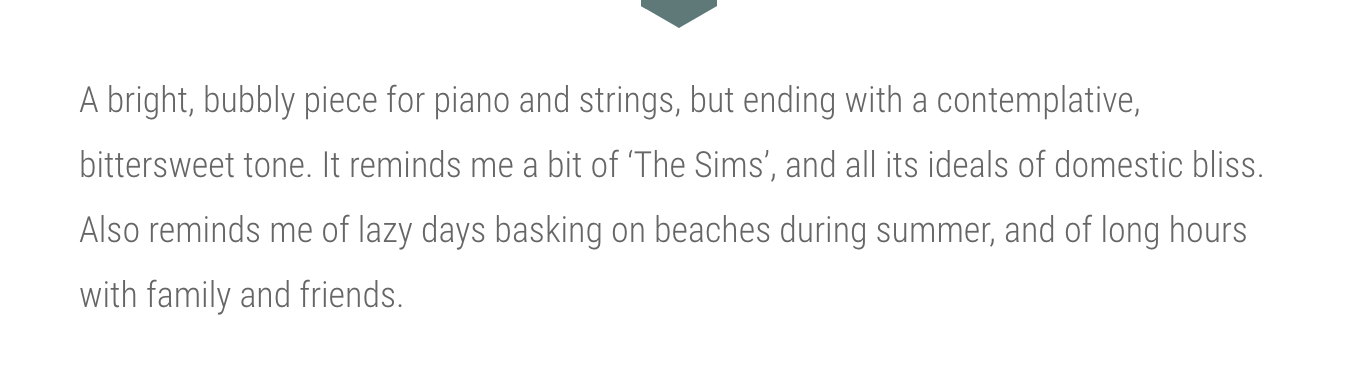 |
| (Look at the first sentence) |
The ending of my opening really is "bittersweet", but I'm not sure I want to use the song throughout the entire piece, but I may just put the sorrowful ending of the song as the final music you hear towards the end. I didn't want something super bubbly, but I wanted something that was still upbeat for the beginning of my opening and I'm so happy I found it! I'm going to start putting together the footage and audio I have in an Adobe Premiere timeline, so until next time, see ya later!
Wednesday, March 22, 2023
And so, Production Begins!
This past week I started filming my opening and I've only gotten through about 50% of what I need to film. I said this before, but having a storyboard is a lifesaver when filming. Most of the time it was just: film, look at storyboard, film, look at storyboard. It felt even more satisfying to check off each shot I did on paper after successfully filming it. One concern I had going into filming was whether I was really able to film all of this by myself, but the shots weren't that complicated to set up and I could always look back at the footage if I needed to redo something. My mom would watch behind the camera at times to ensure the focus and lighting looked good. If I was filming something on my own, I'd just flip the viewfinder where I could see it.
 |
| A collage of the filming moments! |
My Film Opening
IT'S FINALLY DONE!!!!!!!!!!!!!!!!!!!!!!!!!!!!!!!!!!!!!!!!!!!! ROUND OF APPLAUSE FOR MYSELF!!!!!!!! This has been a long time coming, bu...
-
IT'S FINALLY DONE!!!!!!!!!!!!!!!!!!!!!!!!!!!!!!!!!!!!!!!!!!!! ROUND OF APPLAUSE FOR MYSELF!!!!!!!! This has been a long time coming, bu...
-
As of today, March 28th, I am completely finished with filming my opening and it's been an awesome experience. It feels more surreal th...
-
I got a feeling that I found the PERFECT music for my opening. This song not only imitates what I literally just said, but the upbeat vibe ...